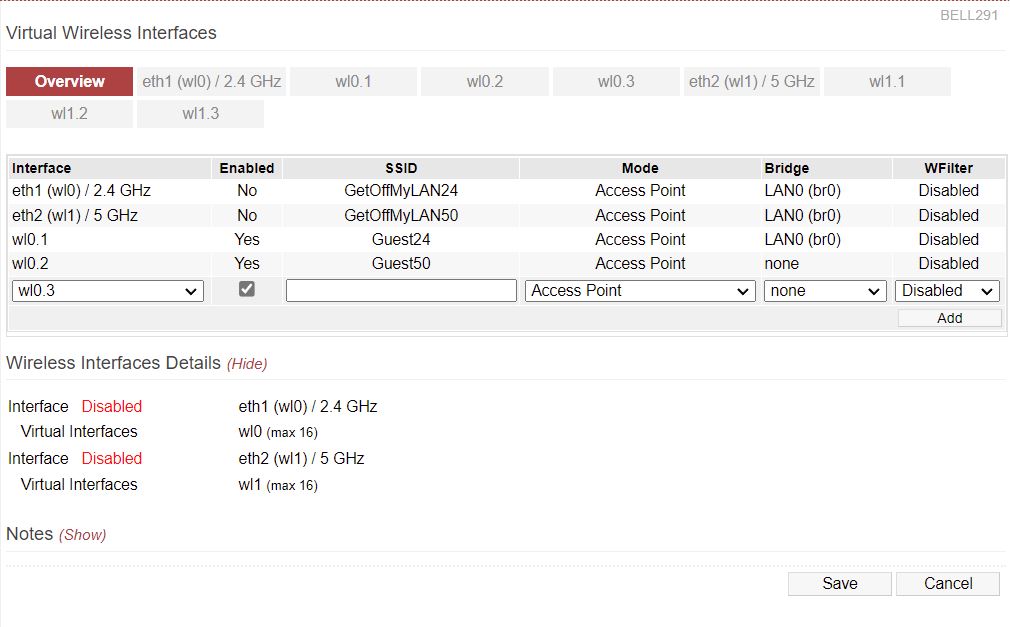User Tools
Sidebar
advanced-wlanvifs
This is an old revision of the document!
Virtual Wireless
The Virtual Wireless menu allows you to create and modify virtual wireless interfaces for virtual wireless networks.
Interface - The wireless VIF (Virtual Interface) name
Enabled - Whether this VIF should be active and brought online
SSID - The wireless Service Set Identifier
Mode - Allows selection of Interface mode: Access Point, WDS, Wireless Client, etcetera
Bridge - Allows you to select which LAN bridge this VIF should be assigned
Virtual Wireless Notes
- When creating/defining a new wireless VIF (Virtual interface), its MAC address will be shown (incorrectly) as '00:00:00:00:00:00', as it is unknown at that moment. It will display correctly as soon as the network is restarted and this menu is reloaded.
- When saving changes, the MAC addresses of all defined non-primary wireless VIFs could sometimes be (already) set but might be recreated by the wl driver (Broadcom's proprietary wireless LAN driver). Thus, previously defined/saved settings might need to be updated/changed accordingly in the Advanced/MAC Address menu after saving settings and rebooting your router.
- The Tomato web interface allows configuration of a maximum of 4 VIFs for each physical wireless interface available - up to 3 extra VIFs can be defined in addition to the primary VIF (on devices with multiple VIF capabilities).
- Configuration settings for the primary VIF of any physical wireless interfaces shouldn't be adjusted in this menu. Use the Basic/Network page for that instead.
advanced-wlanvifs.1642176497.txt.gz · Last modified: 2022/01/14 16:08 by hogwild