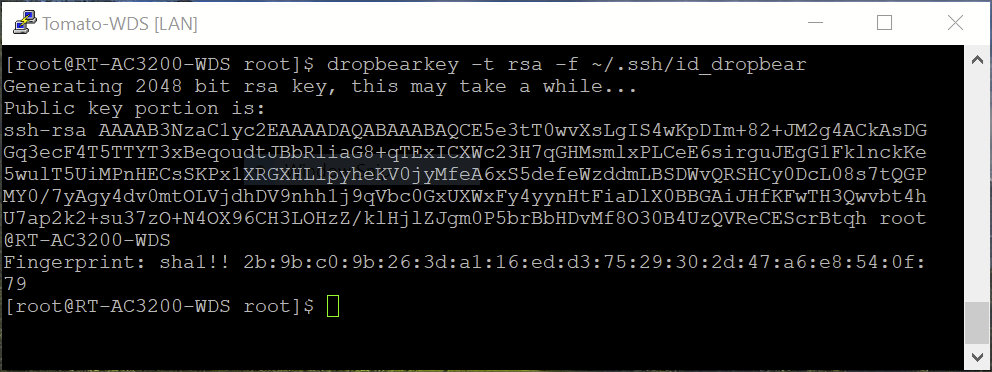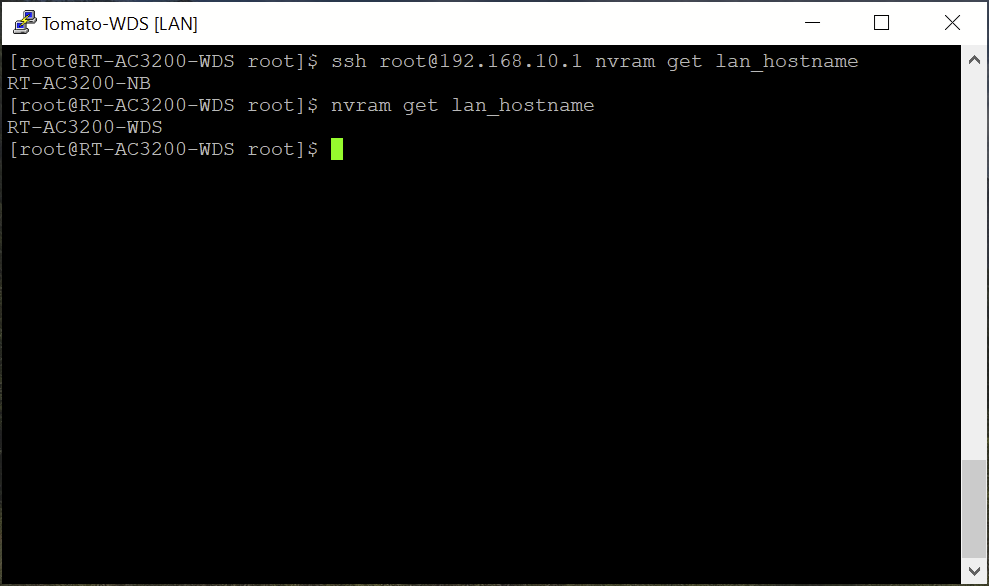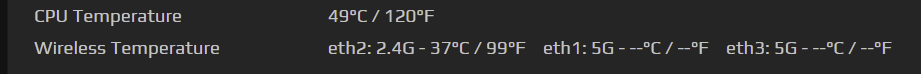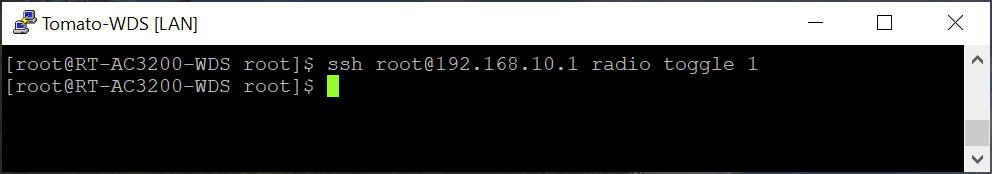User Tools
Sidebar
This is an old revision of the document!
Table of Contents
Enable “Password-less” Router-to-Router SSH Encryption
Overview
FreshTomato includes Dropbear, an SSH client/server program. Dropbear can generate a KeyPair that offers password-less connections. A command is run on the primary router which generates a public key. That Public Key must then be pasted into the secondary router’s Authorized Keys field, in the SSH Daemon section of the Administration/Admin Access menu.
This allows command-line management of the secondary router (or “SSH Host”) from a primary router, (the “SSH Client”). This can be useful when the system clock is not maintained in the secondary router and time-sensitive jobs must be scheduled. For example, as seen below, it may be useful to switch wireless radio(s) on or off to a schedule (not shown). It could also be used to run scripts on the target for any supported command.
HOWTO
- On the primary router (the one issuing SSH commands) type the command:
dropbearkey -t rsa -f ~/.ssh/id_dropbear command to generate the KeyPair.
This will display a result similar to that shown below. Leave this window open.
You will need it for step 2.
- Copy and paste the Public key portion from the primary router
to the secondary router’s “Authorized Keys” field, as seen below:
Note that a pre-existing, and unrelated key is redacted above.
- Now, connect to the secondary router from within an SSH session (running on the primary router). The example below uses the nvram command to display the host name. The first command string (ssh root@192.168.10.1 nvram get lan_hostname) executes the command on the secondary router and then it [nvram get lan_hostname] is executed locally, on the primary router.
Example
This example will enable/disable the eth1 5Ghz Wi-Fi interface on the secondary router. (Temperature is shown only when the interface is on).
- And here is the status display after the command is run.

If the same command is repeated, the eth1 interface will be disabled on the primary router.
Notes
- SSH must be enabled on both routers.
- The key generated will be erased after a reboot of the primary router. Either keep a copy of the “id_dropbear” file offline (on a flash drive, or CIFS Client share) for restoration, or be prepared to repeat the procedure (HOWTO steps 1 and 2) after a reboot, removing any redundant key from the secondary router during the process.
- This guide was produced using PuTTY v0.76 and FreshTomato release 2021.5.
- Inspiration was provided by this article.
- The process was first documented here.