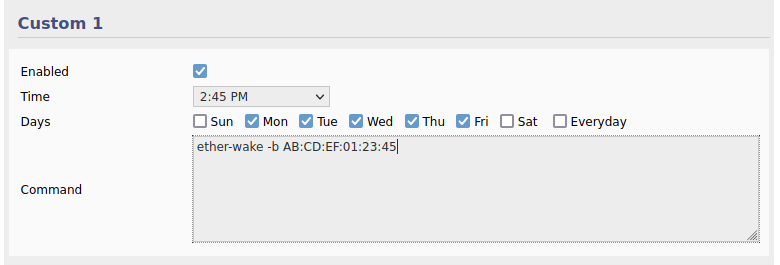User Tools
Sidebar
This is an old revision of the document!
Schedule Tomato To "Wake Up" Network Devices
FreshTomato includes a Wake-On-Lan (WOL) function under the Tools menu. While often useful, this function must be performed manually every time you wish to wake a device. However, within FreshTomato, you can also schedule a WOL signal to be sent to your computers or client devices to power up at a preset time. Whether you just want your device ready, or have tasks for it to execute, the schedule will get it up and running. Alternatively, you might just want a central location from which to control all your other devices.
For a PC to wake up from a WOL packet, it must have its WOL firmware setting enabled. Before testing scheduled WOL events in Tomato, please ensure your PC has the appropriate UEFI/BIOS menu setting enabled to recognize Wake-On-LAN packets. Most UEFI/BIOS interfaces have a Wake-On-LAN option named something like:
- Power on by PCI-E or PCI (Asus UEFI)
- PME Event Wakeup (AWARD BIOS)
- Power on by PCI devices (AMI BIOS)
It's also essential for WOL settings in the PC's operating system to be enabled. Please see here for more information
https://www.howtogeek.com/70374/how-to-geek-explains-what-is-wake-on-lan-and-how-do-i-enable-it/
WOL functions generally assume a client PC/device starts out from an off state. If your device is in a suspend or sleep state, it may not recognize the wake signal and therefore may not wake as expected. More details can be found here:
https://docs.microsoft.com/en-us/troubleshoot/windows-client/deployment/wake-on-lan-feature
To schedule WOL events in FreshTomato:
- Navigate to Administration/Scheduler
- Scroll to the Custom field of your choice. Check Enabled
- In the Time menu, select a time (e.g. 9:30 AM) or frequency option
(e.g. every 30 mins) for when or how often you want the task executed - Now check the Days you want it executed or Every day
The command to execute is ether-wake. Here are the paramaters available for ether-wake:
ether-wake --help BusyBox v1.33.1 (2021-08-11 16:11:49 CEST) multi-call binary. Usage: ether-wake [-b] [-i IFACE] [-p aa:bb:cc:dd[:ee:ff]/a.b.c.d] MAC Send a magic packet to wake up sleeping machines. MAC must be a station address (00:11:22:33:44:55) or a hostname with a known 'ethers' entry. -b Broadcast the packet -i IFACE Interface to use (default eth0) -p PASSWORD Append four or six byte PASSWORD to the packet
The minimum parameters required for this command are “-b MAC” :
ether-wake -b AB:CD:EF:01:23:45
To wake up your PC every weekday at 2:45pm, enter: