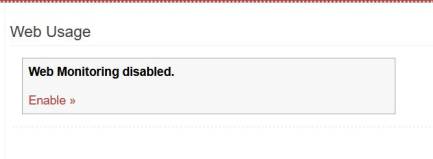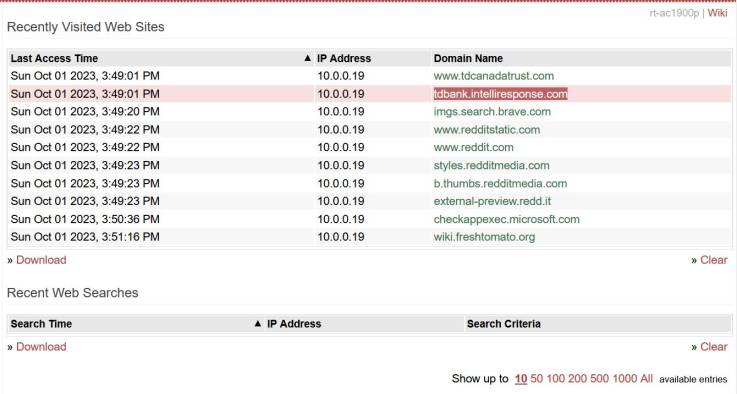User Tools
Sidebar
This is an old revision of the document!
Web Usage
This page allows you to enable Web Usage monitoring between the LAN and the Internet, and view tables of both Web Usage and Recent Web searches.
This can be useful, for example, if you have concerns about users' Web browsing patterns. Parents often use this to monitor/supervise their childrens' browsing habits, or just to gather statistics. (Default Disabled). From the 2020.6 release, the web monitor also works for secure (https) websites.
Enable: Clicking the word Enable » takes you to the Logging menu, where you can enable and configure the Web Monitoring function.
Once enabled, Web Monitoring displays the Recently Visited Web Sites table.
You may not recognize some domains that appear in this table. That's because some domains to which you have connected are used for data harvesting, displaying ads, program updaters or other purposes.
Below Recently Visited Websites, a table of Recent Web Searches will be displayed.