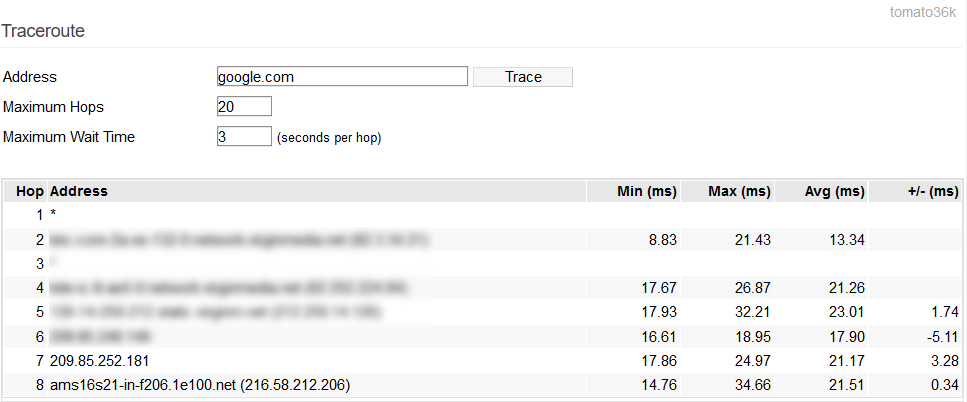User Tools
Sidebar
This is an old revision of the document!
Trace
Trace: Within FreshTomato's graphical interface, you can use the Trace function to run a traceroute between the FreshTomato device and another TCP/IP host. Traceroute is used for testing/verifying network paths/performance between two devices on a network/Internetwork.
Address: Here you enter the domain address or IP address of the host with which which you wish to run a traceroute.
Maximum Hops: Here you enter the maximum number of router hops aka the “TTL” (TimeToLive) value. This represents the maximum number of router hops during a traceroute session that an IP datagram can exist between FreshTomato and the destination.
Maximum Wait Time: Here you specify specify the time allowed for each reply before timeout occurs (in milliseconds). This is the maximum waiting time for each packet to be received before it is considered lost.