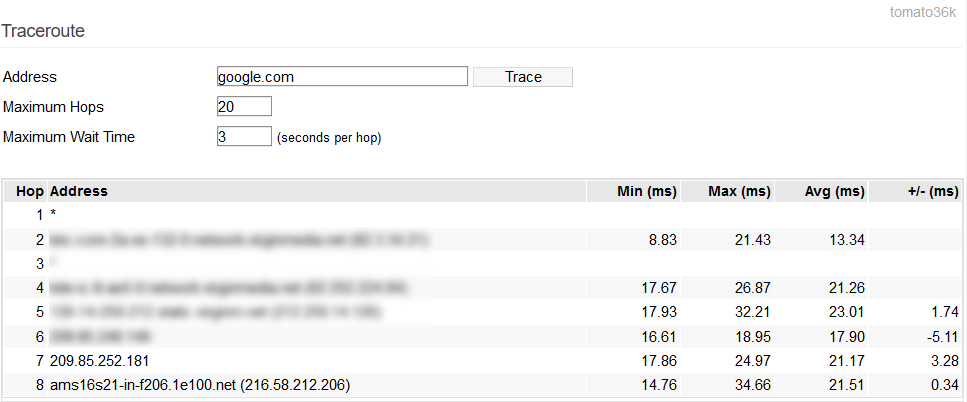User Tools
Sidebar
This is an old revision of the document!
Trace
Trace: Within FreshTomato's graphical interface, you can use the Trace function to run a traceroute between the FreshTomato device and another TCP/IP host. Traceroute is used for testing/verifying network paths/performance between two devices on a network/Internetwork.
Address: Here you enter the domain address or IP address of the host with which which you wish to run a traceroute.
Maximum Hops: Here, enter the maximum number of hops aka the “TTL” (TimeToLive) value. This is the maximum number of router hops during a traceroute session that an IP datagram can exist between FreshTomato and the destination.
Maximum Wait Time: Here, specify the time allowed for each reply before timeout occurs (in milliseconds). This is the maximum waiting time for each packet to be received before it is considered lost.