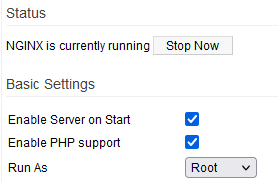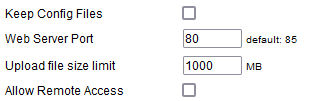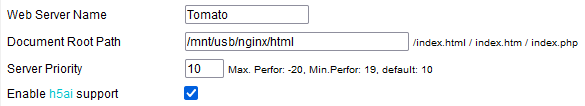User Tools
Sidebar
This is an old revision of the document!
Nginx & PHP
This menu contains settings for FreshTomato's internal webserver (Nginx) and optional support for PHP. Note that FreshTomato also has a built-in (httpd) webserver used only for router administration. This additional minimal webserver is based on a more modern version of Nginx.
NGINX is currently running/stopped: This displays the service status and lets you stop and start the process via the [Stop now]/[Start now] button.
Enable Server on Start: Enabling this causes the nginx service to load at boot time during each boot.
Enable PHP support: Enabling this option will cause any PHP pages served by the webserver to be interpreted.
Run As: The option chosen here define the system username that will run the nginx daemon.
- root - The nginx daemon will run under the root account.
- nobody - The nginx daemon will run under the nobody account.
Keep Config files:
Web Server Port: This defines on what LAN port the Web content is to be served.Traditionaly, the default for HTTP is port 80. However a conflict might occur if the httpd iWeb server were also set up to use the same port (admin-access.asp). Consequently, the decision as made to set the default here to port 85.
Upload file size limit: Sets an hard-coded limit for the maximum amount of data that can be uploaded in a single session.
Allow Remote Access: Disabled by default specifies if the nginx content should be visible on the WAN side or not. If so the same port as per LAN's “Web Server Port” is to be used.
Web Server Name : Defines the name (Tomato is the default).
Document Root Path : Indicates where the root folder for the content/pages is on the filesystem.
Server Priority : Set the “nice” value for the process. It can span between -20 (highest priority) and 19 (lowest priority).
Enable h5ai support : h5ai is a minimalistic php code that displays “boring” file/folder lists in a visually satisfying way. To benefit from h5ai you need to:
- Enable this option
- Enable php on this very page
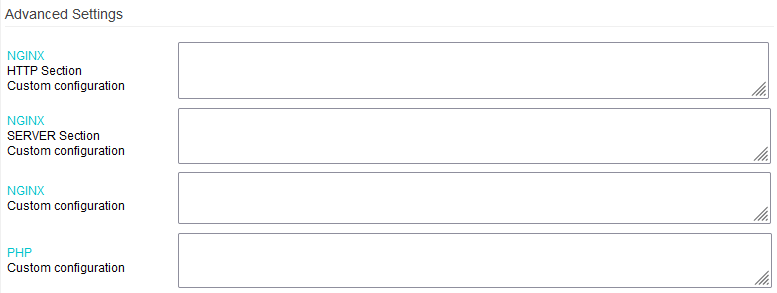
The Custom Configuration fields allow to define custom directive to tweak the default behavior. For additional information please consult the updated offical nginx documentation.

Use user config file : User config file will be used, some of GUI settings are to be ignored
User config file path : Specify here the custom nginx config file (if any)