User Tools
Sidebar
This is an old revision of the document!
Debugging
The Debugging page helps you tweak some parameters to allow better troubleshooting of any issues with your router.
Avoid performing an NVRAM commit: This option prevents any nvram (configuration) modification. Essentially any modified value + save would not be permanent.
Enable cprintf output to console:
Enable cprintf output to /tmp/cprintf:
Enable DDNS output to /tmp/mdu-*:This option allows the diagnostic of the DDNS client to be fully logged under /tmp/
Enable segfault logging:By default segfault errors are not logged into syslog facility, enabling this option you make this happen.
Count cache memory and buffers as free memory: Enabled by default. This affects how Linux handles RAM allocation which is split into Used + cache + buffer. If enabled, this makes cache and buffer counted as free.
Avoid displaying LAN to router connections: Enabling this prevents LAN connections from being dispalyed in CONNTRACK-related screens, such as the QoS or View Details menus.
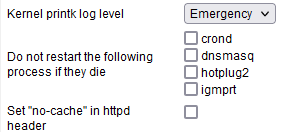 :
:
Kernel printk log level:
Do not restart the following process if they die: crond/dnsmasq/hotplug2/igmprt: Usually dying processes are automatically restarted in FreshTomato. In some exceptional case you might want to prevent this from happening.
Set “no-cache” in httpd header:One of the most common issue especially after upgrading the firmware is cached browser content that creates errors/issues on the GUI. Usually reloading the interface via CTRL+F5 forces a cache-flush but an alternative is to set this parameter and instruct the browser not to perform any caching while on the FT's administration pages.

