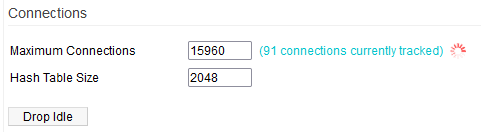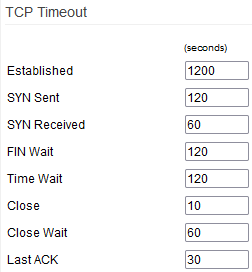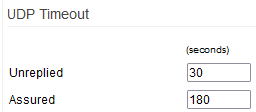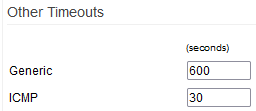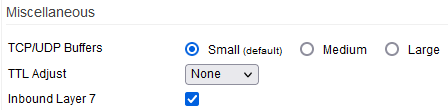User Tools
Sidebar
Table of Contents
Conntrack / Netfilter
Settings here let you control some advanced network parameters. In most cases, default settings are fine. Think carefully before changing the settings from defaults. You should only change these settings if you have advanced networking knowledge.
Connections
The Connections section contains some limited conntrack configuration settings. Conntrack is a Linux utility that provides an interface to the netfilter connection tracking system. It tracks connections, and is used to know how the packets that pass through the system are related to their connections.
Generally, conntrack is used to search, list, inspect and maintain the Linux kernel's connection tracking. Conntrack does NOT manipulate packets, and works independently of NAT functions.
Maximum Connections: the maximum number of sessions handled by the router.
Clicking the [ Count current … ] link displays a real-time view of the current demand for connections.
The number here reflects the value in: “/proc/sys/net/ipv4/netfilter/ip_conntrack_max”.
Hash Table Size: this lets you tweak the kernel attribute: “/proc/sys/net/ipv4/netfilter/ip_conntrack_buckets”
TCP Timeout
This table lets you define some critical TCP parameters, such as timeouts. These affect only connections towards the router and not through the router.
UDP Timeout
Other Timeouts
Tracking/NAT Helpers
Some protocols are well-known for being poorly designed to work with NAT. Some workarounds (Helpers) have been developed to allow these protocols to operate in a NAT environment. Enabling the option will enable the corresponding helper procedure.
Be advised that on networks where VoIP is in use, the use of the SIP helper is not recommended. While it may seem counterintuitive, the SIP Helper often makes VoIP function worse, not better. You are advised not to use it.
Miscellaneous
TCP/UDP Buffers: defines the number of TCP/UDP buffers allowed (to/from the router).
This needs to be tweaked carefully. A large buffer will facilitate higher throughput, but if too large, might create bufferbloat. Bloated buffers lead to network-crippling latency spikes.
TTL Adjust: lets you increase or decrease the packet Time-To-Live value crossing the router.
Inbound Layer 7: enables inbound Layer 7 traffic matching, caches the results, and marks the traffic outbound.