User Tools
Sidebar
This is an old revision of the document!
TOR
Tor a.k.a. “The Onion Router” is a security project that increases anonymity of traffic. The idea is to redirect connections via random nodes (overlays) in Internet. It's a complex protocol and we're not going to go much in details here but for anything extra needed as usual the official documentation is the place to consult first. Encryption, anonymization and multi-hop come with a price as the ultimate user experience is likely to be affected negatively. You will not want to send interactive traffic over the Tor network nor heavy downloads (e.g. torrent) as the multi-hop increases latency significantly. The Tor network comes with internal DNS system and specifically is authoritative for .onion domain which exists exclusively here. Modern browsers might have internal solution implemented to resolve .onion domains like adding a suffix .link or .cab to the .onion domain or else which you might want do cross check with the browser official documentation.
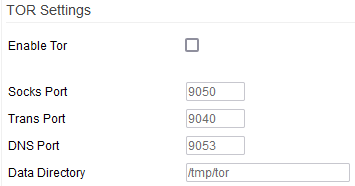
Enable TOR - Be patient. Starting the TOR client can take from several seconds to several minutes.
Socket Port:
Trans Port:
DNS Port:
Data Directory: Specify where you want Tor to store its own temporarily data.
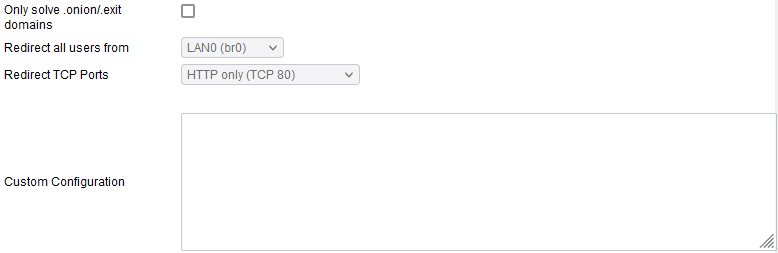
Only solve .onion/.exit domains: If enabled only .onions domains will be redirected towards the tor network. Please note you will also have to enable the Advanced-DHCP/DNS option: Solve .onion using Tor (enable Tor first)
Redirect all users from: LANx/Selected IPs - You can define the gere the source LAN or IPs that will be using tor.
Redirect TCP Ports: TCP 80/TCP 80+ TCP 443/Selected Ports - Narrows down the tor redirection rule to destination port/s of interest.
Custom Configuration: Define here advanced parameters defined in the official Tor documentation.
TOR Notes
Warning! If your router has only 32MB of RAM, you'll have to use swap space on permanent storage for proper functioning.

