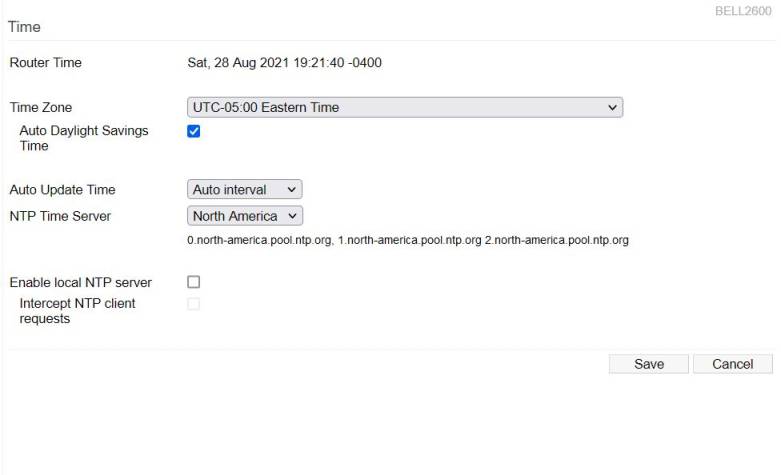User Tools
Sidebar
Time
The Time page displays and allows configuration of various time, time zone and NTP (Network Time Protocol) settings.
Router Time: displays the router's current date, time and time zone.
These are expressed as offset from UTC (Universal Time Coordinated) standard.
Time Zone: lets you select in which time zone your FreshTomato router resides.
Auto Daylight Savings Time
- Enabled * - FreshTomato automatically adjusts the time/date to reflect DST.
- Disabled - FreshTomato uses Standard time settings.
Auto Update Time: chooses if/how to auto-update system time via synchronization with an NTP server.
- Never - FreshTomato doesn't synchronize its clock time/date with an
NTP Time Server. NTP server names/addresses can still be configured,
they just won't be used with this option selected. - Only at Startup - FreshTomato synchronizes time with one of the
configured NTP servers at each boot, but not again afterwards.
If you need synchronization more often, or have very long uptimes,
you may want to choose the Auto Interval option. - Auto Interval - forces FreshTomato to synchronize time with a
configured NTP server at a preset interval.
NTP Time Server: lets you set the country/continent where your device is.
This causes FreshTomato to automatically configure appropriate default time server addresses.
- Custom - makes fields appear in which to enter DNS/IP addresses of 3 NTP servers.
- Default - uses “0.pool.ntp.org”, “1.pool.ntp.org” and “2.pool.ntp.org”.
- Choosing a Continent - uses the default NTP servers for that continent.
FreshTomato retains addresses in the Custom fields, in case you later select Custom.
For a list of NTP servers, see here: Public Time Server Lists .
For technical details, see the official NTP documentation: ntp.org.
Enable local NTP server: enables the NTP server, so LAN clients can synchronize date/time directly with the router.
This is available only if Auto Update Time is set to Auto interval.
- Intercept LAN client NTP requests - makes FreshTomato intercept
WAN-bound NTP client requests so its NTP server provides synchronization.