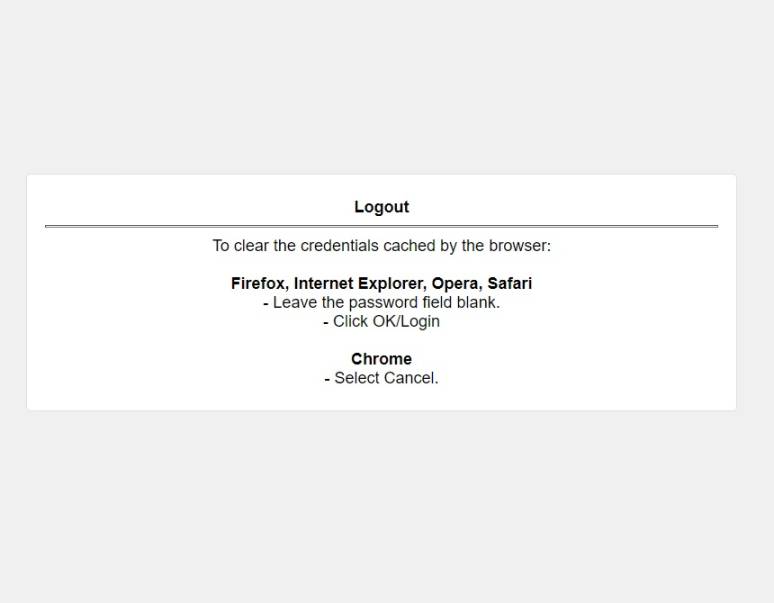User Tools
Sidebar
logout
Logout
Clicking Logout logs you out of FreshTomato's (Linux OS) firmware and clears your user session. This will take you back to the initial login screen, where you're prompted to enter your logon credentials. This sometimes causes confusion, as users believe that they “need to log in in order to log out”. This of course is not true.
Once you see the username and password prompt (and a ?), you are logged out. At this point, if you click Cancel, you will end up at the (401) “Unauthorized” page. This option is not supported on MS Internet Explorer Version 7 and the “logoff” item does not show in the menu. In this case, you must close the browser to log out.
logout.txt · Last modified: by hogwild