User Tools
Sidebar
MAC Address
The MAC Address menu has settings to let you electronically change (or “spoof”) the MAC (Media Access Control) address of various network interfaces.
Note that this function does not change the factory-assigned MAC Address in the device's chip. It just overlays the different address in software.
For common device names in FreshTomato, see the FAQ page.
WAN Port: In this field, you can enter any valid MAC Address to be assigned to the WAN interface.
- Default - This option leaves the fixed, factory-assigned MAC Address as the interface's MAC Address.
- Random - This option assigns a random MAC Address to the device.
- Clone PC - This assigns the same MAC Address used by the interface of the client currently connecting to FreshTomato's web admin interface.
Some cable and other Internet providers authorize your cable modem and devices based on its MAC address. Every network has a unique address. When your modem requests an address from the Internet provider's DHCP server, the Internet provider will either grant it or deny it access to the network based on it's MAC Address.
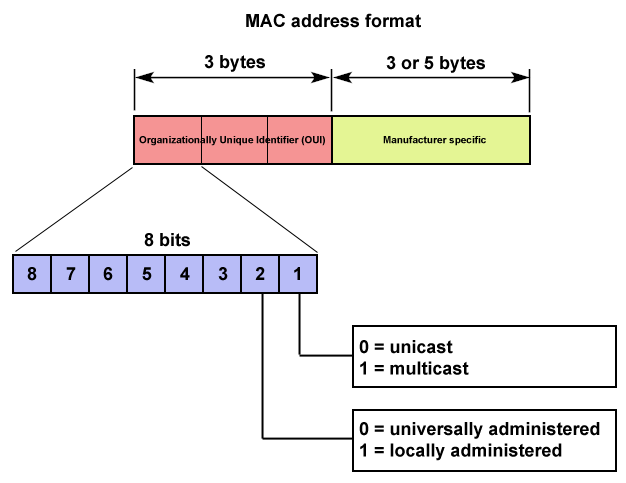
Some cable companies also authenticate the network card in your PC/client device after you've logged onto their network. They do this to prevent you from using any LAN client device other than the first one you used (whose MAC Address is regstered with them) using their service with out paying for it. By doing so, they can force you to use the same client device you've always used.
If the provider's network detects a different MAC Address than the one associated with the original client device, it will deny your client device access to the network. It will only allow devices known to them, in good standing. However, If you let FreshTomato clone your original client device's network MAC Address, it will fool your cable provider into thinking you're still using the same PC/client device interface to access their services, and your router will be allowed on their network. They don't really care which device you use, the MAC is actually associated to your billing account. Often you call them and let them know you have a new device and they will change the MAC in their system.
Note: Starting with r2021.8, WAN Port will use a different/new default MAC address based on the eth0 / LAN MAC address.
Set wanX MAC addresses after wireless VIFs (all in one line now):
- wan ⇒ eth0 mac +16 (OLD: eth0 mac + 1)
- wan2 ⇒ eth0 mac +17
- wan3 ⇒ eth0 mac +18
- wan4 ⇒ eth0 mac +19
Wireless Interface eth1: in this field, you can enter any valid Mac Address to be assigned to wireless interface eth1.
- Default: This option leaves the fixed, factory-assigned MAC Address as
the interface's MAC Address. - Random: This assigns a random MAC Address to the device interface.
- Clone PC: This assigns the same MAC Address used by the interface of the client
currently connecting to FreshTomato's web interface.
Wireless Interface eth2: here, enter any valid MAC Address to be assigned to wireless interface eth2.
- Default: This option leaves the fixed, factory-assigned MAC Address
as the interface's MAC Address. - Random: This assigns a random MAC Address to the device interface.
- Clone PC: This assigns the same MAC Address used by the interface of the client
currently connecting to FreshTomato's web interface.
Wireless Interface wl0.1: here, enter any valid MAC Address to be assigned to wireless interface wl0.1 (typically the first wireless VLAN).
- Default: This option leaves the fixed, factory-assigned MAC Address as
the interface's MAC Address. - Random: Choosing this option assigns a random MAC Address to the device
- Clone PC: This assigns the same MAC Address used by the interface of the client
currently connecting to FreshTomato's web interface.
