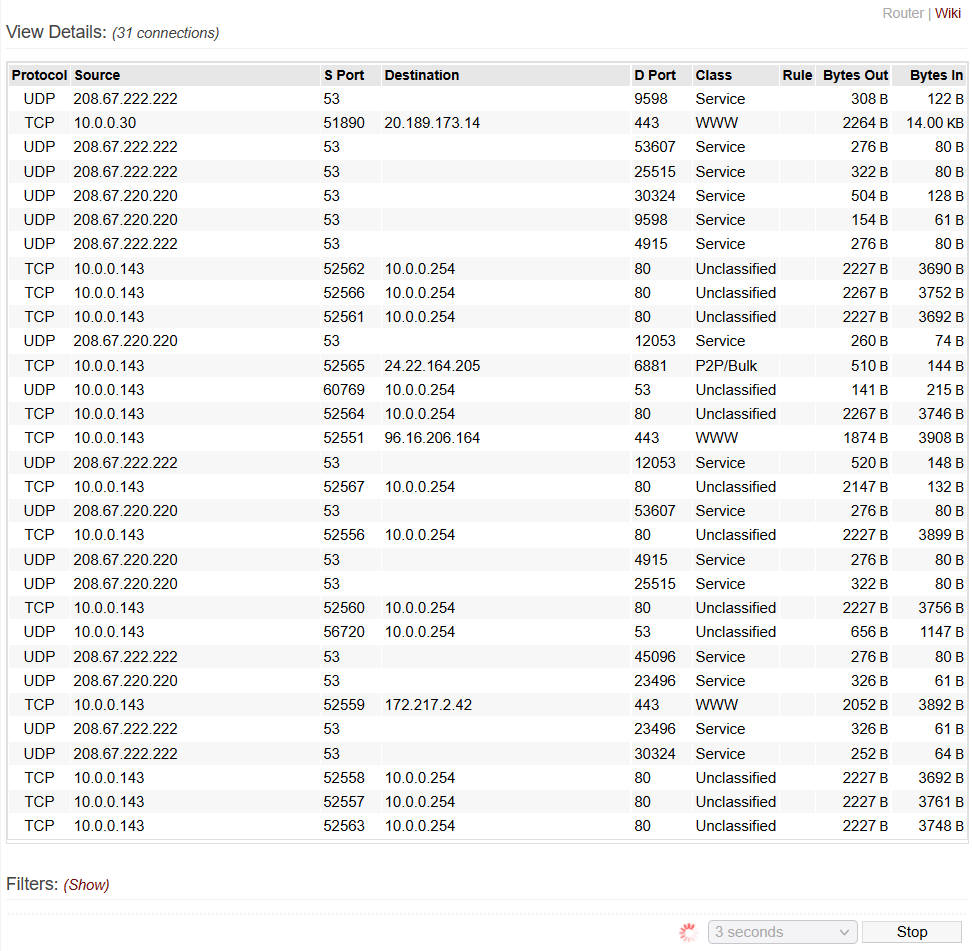User Tools
Sidebar
This is an old revision of the document!
QoS Details
When the QoS (Quality of Service) feature is enabled and working, this page shows a list of all the active TCP and UDP connections managed by your router, along with their source and destination IP addresses and ports, the QoS class currently applied to each connection along with the rule that triggered those class applications, as well as the amount of data transmitted and received by each connection.
Under Filters, you get a list of options that can show or exclude certain IP addresses from visibility on the list (to make it less confusing), hide gateway traffic (usually local, unclassified traffic to your router's webserver), hide broadcast or multicast traffic (generally local also), ask it to automatically resolve IP addresses to their DNS names, and show shortcuts to resolve or hide individual IP addresses.
The refresh button retrieves current information and updates the page accordingly. You can use the dropdown just of the left of that button to select an automatic refresh rate if desired.
Notes
The information on this page is useful to verify that QoS is working correctly on your network, for your use-case scenarios. For example, you could place a VOIP call from a phone on your network, find connections originating from your phone's local IP address (under Source IP), watch the data transfer amounts climbing to verify the audio/video connection, and then verify that that connection is properly classified as VOIP/Game. If it's showing up as P2P/Bulk, you might be able to use the protocol and source/destination port information to create a working rule to catch that traffic and classify it as VOIP. Or, if those are too random, you could search the Internet for information that could help you craft an L7 filter for it.