User Tools
Sidebar
This is an old revision of the document!
IP Traffic - Real-time
The IP Traffic - Real-Time menu displays real-time bandwidth being used on selected network IP addresses/ranges. IP Traffic Monitoring allows you to record and graphically display bandwidth usage.
IP Traffic Monitoring is similar to Bandwidth Monitoring, but it categorizes the data by individual LAN IP address. Do not confuse this with the Bandwidth/Real-Time function, which collects bandwidth usage based on a specific FreshTomato interface.
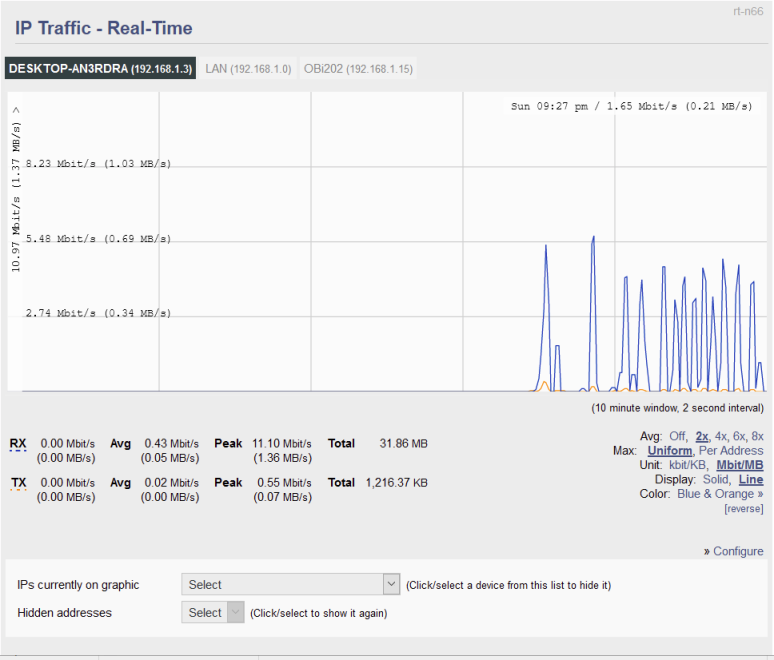 ]]
]]
\\ \\
IPs currently on graphic: This lets you select the IP addresses/ranges whose bandwidth data you wish to display.
Hidden Addresses: Here, you can select IP addresses whose bandwidth is currently not displayed on the graph to be measured/graphed.
The graph has a 10-minute window, with a 2-second interval. Thus, it displays a maximum of 10 minutes of bandwidth data, refreshed a maximum of every 2 seconds.
RX numbers show incoming bandwidth (to the LAN).
TX numbers show outgoing bandwidth (to the WAN).
Hours:
Avg: This applies a percentile to the image. This shows how a data point compares to the total distribution over time.
Max:
- Uniform - Choosing this scales graphs to the maximum value recorded on all interfaces.
- Per If (Per Interface) - Choosing this scales graphs based on data from one interface only.
Unit:
- kbit/KB - This toggles between displaying volume in kilobits/Kilobytes (1,000).
- Mbit/MB - This toggles the display to volume to be expressed in megabits/Megabytes (1,000,000).
Display:
- Solid - Choosing this option graphs bandwidth usage with a solid area.
- Line - Choosing this option graphs bandwidth using a single line representing maximum values.
Color: This switches between various pre-specified color schemes for the graph.
[reverse]: This reverses the graph's color scheme. For example, a device traced in blue is traced in orange and vice versa.
>> Configure: Clicking this takes you to the Administration/IP Traffic Monitoring menu. There, you can enable/disable IP Traffic monitoring, and configure settings.
Cursor-Tracking Readout: Bandwidth graphs feature a a Cursor-Tracking Readout.
When you mouse over the graph, the graph displays the following at the top right corner:
- Day of Week
- Time
- Bandwidth usage.
These update as you move your mouse.
The Cursor-Tracking Readout disappears after 5 intervals: that is, 10 seconds in Real-Time, 10 minutes in Last 24 Hours, and so on.
Mouse-Click Readout: Bandwidth graphs also have a Mouse-Click Readout: If you click on the graph, the date/time/bandwidth numbers display beside the mouse cursor. This readout is static. It does not update with graph movement or scaling.
